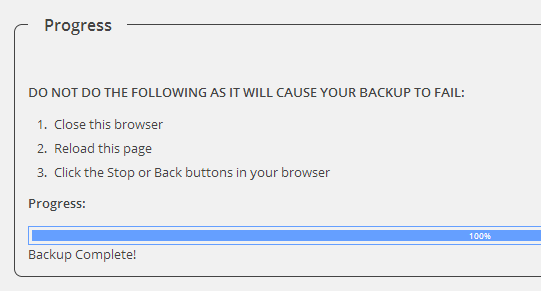I’ve never been on Jeopardy, although I watched it on occasion when it was still running in Norway. As much as I enjoy trivia games, this was never a favorite of mine. The “answer must be a question” rule leads to lots of contrived questions, and contestants get eliminated for not remembering the “Simon says” aspect, even if they know the answer.
I’m A Writer, Not A Jeopardy Contestant
When you write for an FAQ, you take out the fun factor and big prizes, but keep the stilted and awkward aspect. No matter the topic, you have to turn everything into a question.
I will take most format challenges anytime: I write text for graphical user interfaces, I follow patterns when documenting procedures, I tweet. Then again, those are all exercises in conciseness, and I love concise, especially in technical communications.
The frequently asked questions format seems concise enough; an FAQ section is usually built up of small, discrete topics.
But in my experience, the opposite is true. From both a writing and reading point of view, I find FAQs to be contrived, redundant, and inefficient.
And that is why FAQs must die.
The UK Government Digital Service has made a fantastic case against the format in FAQs: why we don’t have them.
1. The FAQ Format Is Contrived
The biggest FAQ I ever worked on was a poorly defined database of articles meant to cover everything people couldn’t find in the general documentation. Yes, I admit it had plenty of issues alongside the question format.
The writing team had previously agreed upon an FAQ format, but many of the best entries still had titles that were scenarios, as these articles were often written for troubleshooting purposes.
Imaginary example: “My client times out when trying to connect to the load balancer.”
A helpful colleague, realizing that these couldn’t be read as questions, decided to go through the whole thing. At each scenario, they would toss in full stops and a “Why?” at the end to fit the format where needed.
“My client times out when trying to connect to the load balancer. Why?”
Every time I saw one of those titles, the “why” would take on this whiny, accusatory tone in my mind. It may not have read very well, but my colleague was doing the right thing entirely, both for the sake of consistency and for demonstrating the shortcomings of the format.
In the end, we agreed that we would call it a knowledge base rather than an FAQ and drop the question requirement. We even got a few other publishing guidelines implemented.
By all means, create a knowledge base if you need one, but define it well and don’t force a question format.
2. FAQ Headings Are Redundant And Unscannable
When you turn headings into questions, you add filler words, and you mostly lose the opportunity to frontload—putting the most significant words, the keywords users are actually looking for, first.
The same thing goes for “how to”-style titles, even when there is not a question mark at the end.
To see what a poor idea this is, try listing several of these headings after each other as they would be in search results or an index. What you get is a list that has low scannability and lots of redundancy, which is not what anyone wants in a list. (I have written about the value of scannable lists before, in Making a list? Check it (at least) twice!)
3. FAQs Are Not Efficient Communication
Why make people look for the question?
If you know the questions people are asking and at which point when interacting with your product, website, or company, then you can probably reassure them without asking the question out loud for them.
The important thing is making sure the information they need is available at the right time.
As an example: The question I most often ask myself as a visitor to non-Norwegian ecommerce sites, is whether they ship to Norway. Finding out usually requires digging through shipping policies or, in some cases, going through most of the checkout process until getting to a dropdown without my home country in it.
Surprisingly recently (it’s not like the technology is new), more sites have started using IP address sniffing for good. I am thrilled when a site displays a small info banner the moment I access their site, stating whether they ship to my country of residence. THIS is what I want: information before I waste my time.
The FAQ format is inefficient. It’s not the question people are looking for. The nature of FAQ headings also often leads to having five tiny articles or sections where one slightly longer writeup would have been sufficient.
Content strategist Hilary Marsh has some great examples and does a terrific job of explaining Why FAQs are not effective web content.
FAQs Won’t Just Go Away. Why?
The UK Government Digital Service wrote FAQs: why we don’t have them in 2013.
I had hoped that by now, with increased focus on usability, scannability, and search engine optimization through keyword frontloading, that new products might start avoiding the FAQ format.
Still, I keep hearing “and then we’re going to need an FAQ”. My suspicion is that:
- “FAQ” has become shorthand for either “bite-sized information” or even “searchable documentation”.
- Most people wouldn’t bat an eye if they clicked on “FAQ” and found a knowledge base without question marks in the headings. As a writer, I may obsess over genres, but I know that most readers don’t. Neither do the managers that tend to bring up the requirement.
As for search engine optimization, the pendulum swings. Many search engine optimizers are adding more questions to their content in attempts to get into Google’s featured snippets, the “answer box” displayed above all the other search results.
The sad thing here is that Google’s logic for picking answers seems primarily focused on the question and its exact wording. The quality or accuracy of the answer appear secondary, demonstrating again that the question really isn’t what the user is looking for. The logic needs to become a lot more sophisticated, and I assume it will.
How To Kill An FAQ
Over the years, I have v e r y slowly worked my way up from growling “NO!” and sharing that link from gov.uk the moment someone mentions “and we need an FAQ”.
Now, I’ll let at least a few seconds pass! I might not even speak the words “FAQs must die”.
On a good day, the cool, calm, and collected answer is: “Of course we need to make sure we are answering people’s questions.” Or even, if you know the scope is significant, “Sure, we’ll need some sort of knowledge base”. And then “What are the questions people are asking, and when? Do we know, or do we need to start finding out?”
You should be the one looking for questions, not your reader.
And if you can answer before they even think to ask, the FAQ is well and truly dead.
#faqsmustdie


![[Firstname] at [Company], are you sure you're not sounding a little like Vanilla Ice: Oh, I'm just coolin?](https://andedam.org/wordpress/wp-content/uploads/2016/05/vanilla-ice.gif)